In the world of smart TVs, two popular options have been making waves: Google TV and Android TV. Both offer exciting features and a seamless entertainment experience, but they are not quite the same. If you’re in the market for a new smart TV or considering upgrading your current one, it’s essential to understand the differences between Google TV and Android TV, and ultimately, which one is the right choice for you.
Understanding the Basics
Google TV and Android TV might sound similar, but they are distinct platforms. Let’s begin by understanding the basics of each:
Google TV
Google TV is a relatively new entrant in the smart TV world, introduced by Google to provide a unified and streamlined entertainment experience. It’s built on the Android TV platform but incorporates some unique features. The user interface is designed to help you discover content more easily, bringing together your favorite streaming apps, live TV, and personalized recommendations.
Android TV
Android TV, on the other hand, has been around for a bit longer. It’s an operating system for smart TVs and set-top boxes. Android TV offers a customizable and open ecosystem, allowing manufacturers to implement it with their own modifications. It provides access to a wide range of apps through the Google Play Store, making it a versatile choice for those who want flexibility and variety.
Pros and Cons
Google TV
Pros:
Streamlined User Interface: Google TV’s user interface is visually appealing and easy to navigate. It aggregates content from various sources, making it simple to find what you want to watch.
Universal Search: Google TV’s powerful search feature allows you to search for content across all your streaming apps, saving you time and frustration.
Personalized Recommendations: The platform provides tailored recommendations based on your viewing history, helping you discover new shows and movies you might like.
Voice Control: Google TV comes with voice control capabilities, allowing you to search and control your TV using voice commands.
Cons:
Limited App Selection: While Google TV offers a decent selection of apps, it may not have as extensive a library as Android TV.
Hardware Restrictions: Google TV is often tied to specific hardware, limiting your options when it comes to choosing a TV or streaming device.
Android TV
Pros:
Wide App Selection: Android TV boasts access to a vast library of apps via the Google Play Store, offering a more extensive selection than Google TV.
Customization: Manufacturers can modify Android TV to fit their device’s specific needs, which can lead to a more tailored experience.
Google Assistant Integration: Android TV also supports voice commands and integrates with Google Assistant for a seamless smart home experience.
Gaming Support: Android TV’s gaming capabilities make it a great choice for those interested in gaming on their TV.
Cons:
Varied User Experience: The user experience on Android TV can vary significantly depending on the manufacturer and the specific device. Some implementations might not be as polished as others.
Less Unified: Unlike Google TV, Android TV may not offer the same level of content aggregation and personalized recommendations.
Which One Should You Choose?
The choice between Google TV and Android TV ultimately comes down to your specific needs and preferences. To help you decide, consider the following factors:
Content Priorities: If you value a streamlined content discovery process and personalized recommendations, Google TV might be the better choice.
App Variety: If you’re an app enthusiast and want access to a wide range of applications, Android TV is likely the way to go.
Device Compatibility: Depending on the hardware you prefer, you ma… Depending on the hardware you prefer, you may be limited to one or the other. Google TV is often tied to specific devices, while Android TV is more flexible.
User Experience: Think about the user interface and experience you find most appealing. Try out both platforms if possible to see which one aligns better with your preferences.
Voice Control: If you enjoy voice control and want a more integrated smart home experience, both platforms offer this feature, but Android TV’s Google Assistant integration might be preferable.
In the end, the choice between Google TV and Android TV should be based on your unique needs, and what you value most in a smart TV platform.
Google Tv
Hisense 40-Inch Class A4 Series FHD 1080p Google Smart TV

- FHD RESOLUTION: Along with 1080p high-definition LCD screen, you’ll find a powerful full array LED backlight, creating a sharper, more colorful picture.
- DTS VIRTUAL: X: This scalable and versatile advanced post processing package creates immersive audio by virtualizing height content over traditional stereos.
- GAME MODE: Enjoy a better gaming experience. In Game Mode, input lag is significantly improved, so your commands from the controller are virtually instantaneous on the screen.
- SPORTS MODE: With sports mode’s pre-set settings, the television automatically adjusts itself to optimize sports content. Motion is smoother and color is adjusted for the best sports experience the television is capable of.
- VOICE REMOTE: With the voice remote, you can open apps, adjust the volume, and search for your favorite shows using your voice. Just press the Google Assistant button on your remote to talk to Google.
- GOOGLE TV: Browse 700,000+ movies and TV episodes, plus live TV, from across your streaming services — in one place, and organized by the genres and topics that interest you the most.
TCL 50-Inch Class S4 4K LED Smart TV with Google TV

- 4K Ultra HD Resolution: Experience incredible detail with 4X the resolution of 1080p Full HDTVs.
- Motion Rate 240 with MEMC Frame Insertion: Combines multiple motion enhancement technologies for exceptional motion clarity
- HDR PRO (Dolby Vision, HDR10, & HLG): Enjoy enhanced contrast, accurate colors and fine details utilizing all the most advanced HDR formats.
- Google TV Smart OS: The entertainment you love. Google TV brings your favorite movies, shows, and live shows together.
- Auto Game Mode (ALLM): Automatically enables game mode for the lowest possible input lag and latency for an unmatched gaming performance.
Android TV
Sony 55 Inch 4K Ultra HD TV X80K Series: LED Smart Google TV with Dolby Vision HDR

- INTELLIGENT Tv PROCESSING: The 4K HDR Processor X1 delivers a picture that is smooth and clear, full of rich colors and detailed contrast
- WIDE SPECTRUM OF COLORS: Reproduces over a billion accurate colors resulting in picture quality that is natural and precise, and closer than ever to real life, enhanced by TRILUMINOS Pro.
- REMIUM SMART TV: Google TV with Google Assistant organizes your favorite content all in one place. Stream from Prime Video, Netflix, Disney+, Apple TV, HBO Max, Peacock and many more. Also, stream from your Apple device with AirPlay 2 support.
- ENHANCED ENTERTAINMENT: Experience immersive and engaging cinematic content as the creator intended with support for Dolby Vision & Atmos.
- ALL YOUR GAME SETTINGS IN ONE PLACE: Game Menu puts all your gaming picture settings and exclusive assist features in a single easy-to-manage interface.
TCL 40-Inch Class S3 1080p LED Smart TV with Roku TV
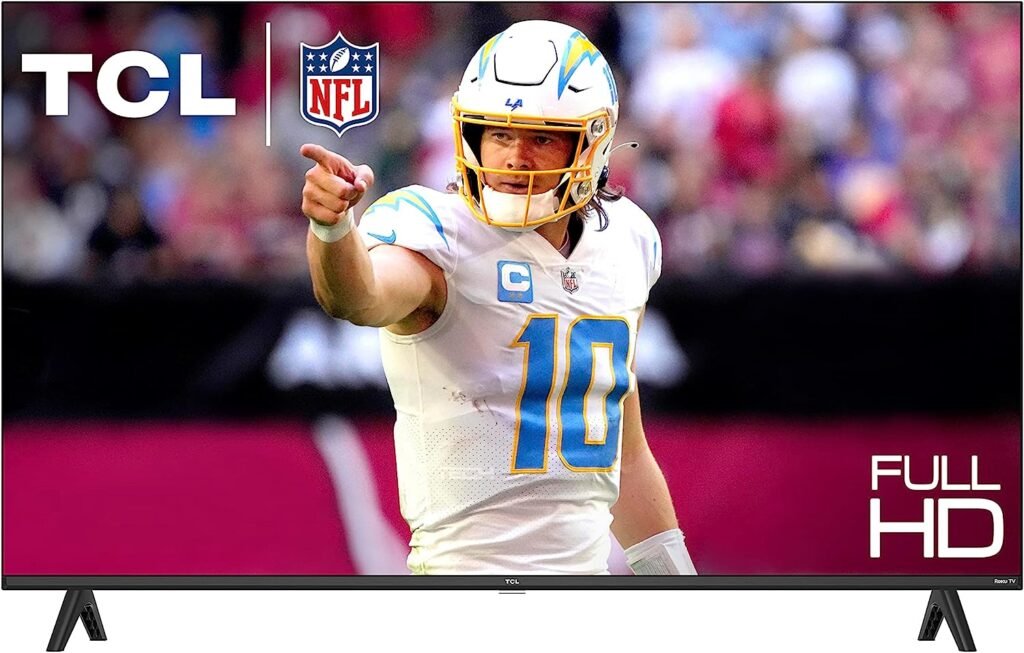
- 1080P Full HD Resolution: Experience your favorite movies and TV shows in stunning high-definition picture quality for enhanced clarity and detail.
- FullView Metal Bezel-less Design: Elegant edge-to-edge glass design for a modern design that blends seamlessly into any home.
- Direct LED Backlight: Enjoy better brightness uniformity and picture performance when compared to edge-lit TVs.
- Dynamic Contrast: Optimize on-screen content for an improved image with enhanced contrast.
- Game Mode: Turn on Game Mode to experience gaming at the lowest possible input lag and latency for overall better gaming performance.
Conclusion
Both Google TV and Android TV have their strengths and weaknesses, catering to different preferences and priorities. Google TV excels in providing a streamlined user interface and personalized recommendations, while Android TV offers a wider range of app choices and device customization. Your decision should depend on your content consumption habits and your desire for a personalized entertainment experience. So, whether you lean towards Google TV’s simplicity or Android TV’s versatility, the key is to make a choice that enhances your TV-watching pleasure. Happy streaming!

