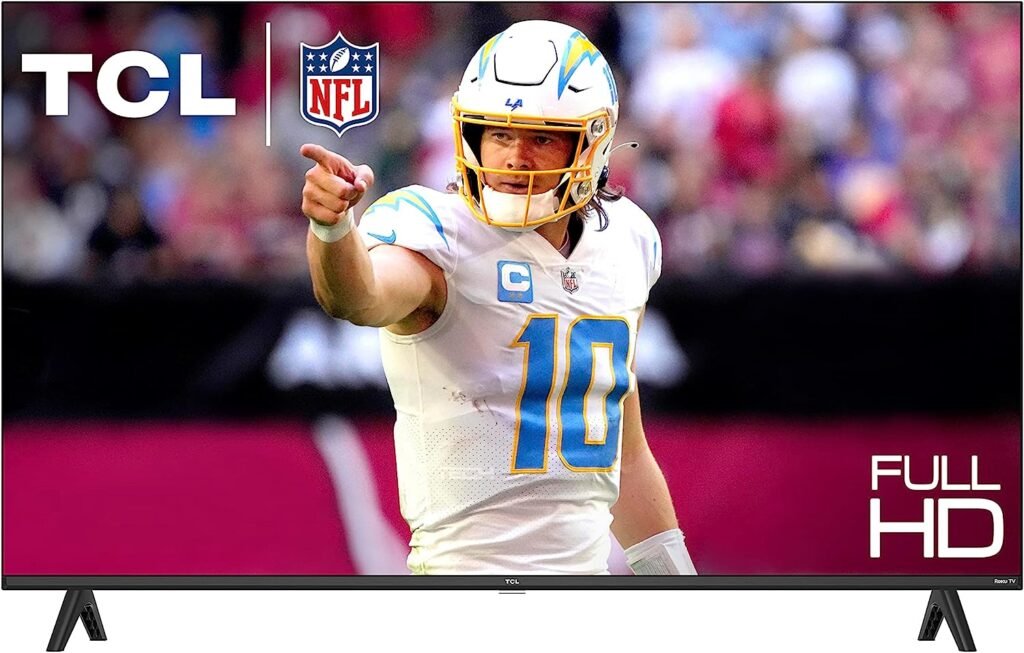In the fast-paced world we live in, where every square foot of living space is valuable, the conventional laundry setup can feel like a burden. Enter the game-changer – portable washing machines. These compact marvels are rewriting the rules of laundry, offering a perfect blend of space-saving design and time-efficient functionality.
Space-Saving Marvels
One of the primary reasons portable washing machines are gaining widespread popularity is their ability to save space. In cramped apartments or homes where a dedicated laundry room is but a dream, these compact units come to the rescue. No need for a sprawling laundry setup – a portable washing machine can comfortably fit into tight corners, closets, or even under countertops.
Imagine reclaiming that space you never thought could be utilized. The portability factor ensures that you can set up your laundry station wherever it suits you best, whether it’s in the bathroom, kitchen, or a tucked-away nook. The days of sacrificing valuable square footage for laundry are over.
Efficiency Redefined
Time is of the essence in our hectic lives, and the convenience offered by portable washing machines is a time-saving grace. Forget about hauling your laundry to a communal laundry room or waiting for your turn at a laundromat. With a portable washing machine, you’re in control of your laundry schedule.
These machines are designed for efficiency, often completing a load in a fraction of the time it takes traditional washers. Their compact size doesn’t compromise performance – many models come equipped with powerful features like multiple wash cycles and adjustable water settings. Your laundry gets the care it deserves, minus the wait.
Portable Washing Machine Top Brands Making Waves
Now that we’ve highlighted the benefits, let’s explore some of the top brands making waves in the world of portable washing machines:
Panda
Panda has become synonymous with quality in the portable washing machine arena. Their compact and energy-efficient models consistently receive high praise from users. With a range of load capacities, Panda offers solutions for different household needs.
Giantex
Giantex is another player making a significant impact. Known for its user-friendly designs and reliable performance, Giantex portable washing machines often feature twin tubs, allowing users to simultaneously wash and spin dry. Efficiency meets convenience.
Magic Chef
Magic Chef brings a touch of magic to your laundry routine. Their portable washing machines boast impressive capacity given their size, and the brand is celebrated for producing units that are easy to operate and maintain.
Haier
Haier, a well-established name in the appliance industry, doesn’t disappoint in the portable washing machine category. Expect advanced features and durability, coupled with sleek designs that seamlessly blend into modern living spaces.
Costway
Costway’s portable washing machines cater to the needs of those seeking budget-friendly options without compromising on quality. Their models often feature a variety of wash settings, making them adaptable to different fabric types.
Environmental Friendliness
In addition to saving space and time, portable washing machines are making strides in environmental friendliness. These units typically use less water compared to traditional washers, contributing to water conservation efforts. Moreover, their compact size means less energy is required to heat water, further reducing their environmental footprint.
Versatility Unleashed
Portable washing machines aren’t just confined to traditional homes. Their versatility extends to various settings, making them ideal for a range of scenarios. From small apartments and RVs to camping trips and boating adventures, these compact appliances ensure that laundry is no longer a logistical challenge.
Conclusion
In the quest for efficient, space-saving solutions, portable washing machines emerge as true game-changers. Their ability to save space, time, and resources while offering top-notch performance is reshaping the way we approach laundry. As technology advances and more brands join the portable washing machine revolution, the future of laundry looks bright, compact, and incredibly convenient. Say goodbye to laundry woes and hello to a new era of washing where space and time are on your side.